After many weeks of teaching, I’ve taken some time off to focus (at last) on learning how to make a stopframe animation. Brendon set up a basic animation rig for me, but I’ll write about the rig, software and equipment in a future post.
Today was all about remembering how to use the camera and the frame-grabber software, and fine tuning the animation stand, so I just made some very rough animations using salt on glass.

For the uninitiated, stopframe animation is when you animate objects or drawings by taking a picture, moving something, taking another picture, moving something again, and so on. This job is made a lot easier by using frame-grabber software that let’s you preview how to move the object before you take the picture. The camera sends a “live feed” image of the scene you are animating to your computer, which is what makes all of this possible. But.. I’ll explain how that works in the upcoming post on the software setup I’m using. 🙂
Lessons learnt today: More
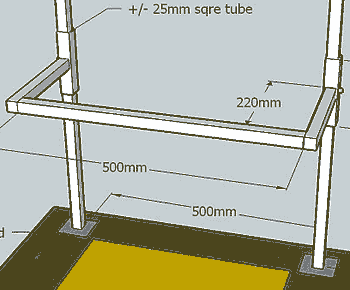
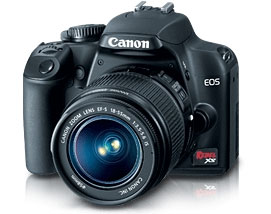


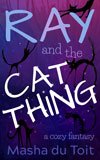


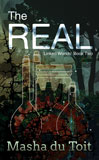






Recent Comments